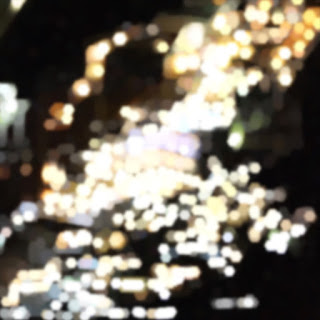Creating a Hexagonal Probe
Dilate operators use a probe (also known as a kernel or structure element) to define the shape that bright areas of an image expand into. In my recent talk, Image Processing for iOS, I demonstrated an example using vImage to create a starburst effect. In this project, I'll create a hexagonal shaped probe using the technique I used recently to create lens flare.MPSImageDilate accepts a probe in the form of an array of floats which is treated as a two dimensional grid. Much like a convolution kernel, the height and width of the grid need to be odd numbers. So, the declaration of my MPS dilate operator is:
lazyvar dilate: MPSImageDilate =
{
var probe = [Float]()
let size = 45
let v = Float(size / 4)
let h = v * sqrt(3.0)
let mid = Float(size) / 2
for i in0 ..< size
{
for j in0 ..< size
{
let x = abs(Float(i) - mid)
let y = abs(Float(j) - mid)
let element = Float((x > h || y > v * 2.0) ?
1.0 :
((2.0 * v * h - v * x - h * y) >= 0.0) ? 0.0 : 1.0)
probe.append(element)
}
}
let dilate = MPSImageDilate(
device: self.device!,
kernelWidth: size,
kernelHeight: size,
values: probe)
return dilate
}()
Executing the Dilate
Metal performance shaders work with Metal textures, so to apply the dilate to a UIImage, I use MetalKit's texture loader to convert an image to a texture. The syntax is pretty simple: lazyvar imageTexture: MTLTexture =
{
let textureLoader = MTKTextureLoader(device: self.device!)
let imageTexture:MTLTexture
let sourceImage = UIImage(named: "DSC00773.jpg")!
do
{
imageTexture = try textureLoader.newTextureWithCGImage(
sourceImage.CGImage!,
options: nil)
}
catch
{
fatalError("unable to create texture from image")
}
return imageTexture
}()
Because Metal's coordinate system is upside-down compare to Core Graphics, the texture needs to be flipped. I use another MPS shader, MPSImageLanczosScale with a y scale of -1:
lazyvar rotate: MPSImageLanczosScale =
{
let scale = MPSImageLanczosScale(device: self.device!)
var tx = MPSScaleTransform(
scaleX: 1,
scaleY: -1,
translateX: 0,
translateY: Double(-self.imageTexture.height))
withUnsafePointer(&tx)
{
scale.scaleTransform = $0
}
return scale
}()
The result of the dilation benefits from a slight Gaussian blur, which is also an MPS shader:
lazyvar blur: MPSImageGaussianBlur =
{
returnMPSImageGaussianBlur(device: self.device!, sigma: 5)
}()
Although MPS supports in-place filtering, I use an intermediate texture between the scale and the dilate. newTexture(width:height:) simplifies the process of creating textures:
func newTexture(width width: Int, height: Int) -> MTLTexture
{
let textureDesciptor = MTLTextureDescriptor.texture2DDescriptorWithPixelFormat(
MTLPixelFormat.RGBA8Unorm,
width: imageTexture.width,
height: imageTexture.height,
mipmapped: false)
let texture = device!.newTextureWithDescriptor(textureDesciptor)
return texture
} ...which is used to create the destination textures for the scale and blur shaders:
let rotatedTexture = newTexture(width: imageTexture.width, height: imageTexture.height)
let dilatedTexture = newTexture(width: imageTexture.width, height: imageTexture.height)
To begin using MPS shaders, a command queue and a buffer need to be created:
let commandQueue = device!.newCommandQueue()
let commandBuffer = commandQueue.commandBuffer()
...and now I'm ready to execute the dilate and pass that result to the blur. The blur targets an MTKView current drawable:
rotate.encodeToCommandBuffer(
commandBuffer,
sourceTexture: imageTexture,
destinationTexture: rotatedTexture)
dilate.encodeToCommandBuffer(
commandBuffer,
sourceTexture: rotatedTexture,
destinationTexture: dilatedTexture)
blur.encodeToCommandBuffer(
commandBuffer,
sourceTexture: dilatedTexture,
destinationTexture: currentDrawable.texture)
Finally, the buffer is passed the MTKView's drawable to present and committed for execution:
commandBuffer.presentDrawable(imageView.currentDrawable!)
commandBuffer.commit();
There's a demo of this code available here.
Bokeh as a Core Image Filter
The demo is great, but to use my bokeh filter is more general contexts, I've wrapped it up as a Core Image filter which can be used like any other filter. You can find this implementation in Filterpedia:Core Image for Swift is available from both Apple's iBooks Store or, as a PDF, from Gumroad. IMHO, the iBooks version is better, especially as it contains video assets which the PDF version doesn't.